Latest images
Most Viewed Topics
WinUAE 5.0
Page 1 of 1
 WinUAE 5.0
WinUAE 5.0

4.10.x bugs fixed. Fully cycle-accurate unexpanded Amiga 500 emulation.
WinUAE 4.9.x/4.10.x bugs fixed
- AGA-only sprite buffer overflow that can cause random side-effects.
- CIA synchronize clock drift fixed.
- Many GDI mode bugs fixed.
- Integer scaling works correctly in Overscan+ and higher modes.
- “Remove interlace artifacts” was unreliable and caused graphics corruption in accurate modes.
- SCSI CD command READ TOC, format type 0 returned invalid data.
- Serial port and inter-process serial port was unreliable in accurate modes.
- VHPOSW/VPOSW mid-screen vertical and horizontal changes are now more accurately emulated. Smooth Copper / Up front demo specific hack is (finally!) not needed anymore and was removed.
- Multiple chipset emulation (bitplanes, sprites, blitter) bug fixes.
Older bugs fixed
- A600 non-expanded Quickstart incorrectly had RTC enabled.
- D3D11 mode scanlines/masks are not affected by scaling anymore.
- Fixed possible crash in floppy emulation and when exiting GUI.
- Inserting supported non-Amiga formatted disk image (for example PC DOS formatted disk image) in standard Amiga 3.5″ DD drive was rejected, drive compatibility check didn’t accept standard 3.5″ DD drive. Image was accepted if drive was 3.5″ HD drive.
- Mounting executable as HD floppy image created broken disk structure if file was larger than 1329664 bytes.
- Notification icon -> Floppy drives: DF1, DF2 and DF3 selected image from DF0:
- On the fly switch from AGA to OCS/ECS and then back didn’t always restore original AGA background color.
- Picasso IV flash ROM emulation support.
- Prometheus PCI bridge PCI config space byte wide access endian swap fix.
- ROM rescan in ini mode didn’t clear previously detected ROMs.
- uaegfx and hardware emulated RTG board and emulation window smaller than RTG resolution: part of right or bottom of display was clipped.
New features/updates: UI
- Added new KS ROMs to ROM scanner.
- Added Disable keyboard and Disable game controllers when mouse not captured options to Pri & Extensions panel.
- Added custom data path configuration to Paths panel. Data path = default path where config files, logs, statefiles etc are loaded and saved.
- Bring GUI window on top if emulation window gets left mouse button double click or F12 (or configured GUI key) key press and GUI is open. Close GUI if ESC is pressed when GUI is open and emulation window has focus.
- FloppyBridge write protection status in GUI is now mirroring real drive floppy protection status.
- Hardware info panel shows complete memory map when emulation has been started.
New features/updates: emulation
- 1.5M Chip RAM size is now supported in all configurations. (Except if JIT is enabled)
- Added screen rotation support, to fully support Fast Draw Showdown (American Laser games) game that had 90 degree rotated display. D3D 9 and D3D 11 modes only.
- ECS Denise superhires sprite accurate color selection emulation (“scrambled” odd/even palette access).
- Keyboard reset handling changed, now system is kept in reset as long as keys are kept pressed.
- Programmed native display mode support improved, automatic aspect ratio correction improved.
- RTG hardware sprite (mouse cursor) is now properly clipped when near edges of screen.
- “Reset warp mode” implemented. Start emulation in warp mode, automatically switches off when running program or KS ROM shows something on screen.
- Serial port now have separate options to enable/disable handshake/status pin emulation (RTS/CTS/DTR/DTE/CD) and Ring Indicator.
- uaegfx RTG P96Prefs support.
- Striker Manager and Multi-Player Soccer Manager dongle emulation.
- Statefile complete blitter state save/restore is now fully supported in cycle-accurate modes. Previously blitter was force-finished before saving state.
- Ultra extreme overscan mode now includes blanking regions, HV sync and Composite sync regions drawn using grid pattern.
Possible Breaking change: default keyboard layout changed
- Key left of backspace (key that does not exist in PC keyboards) is now mapped to F11 and key between zero and above key is now mapped to key in same physical location as key in Amiga keyboard. Input panel has checkbox that swaps these two keys.
- Key above shift and left of enter is now mapped to same physical location as key in Amiga keyboard.
- Strange German-only keymap special # -key mapping removed.
And more...
» MagicUAE 23 - 17 Optimized Configurations for WinUAE
» MagicUAE Legacy - 20 optimized Configurations for WinUAE
» MagicUAE Legacy - 20 optimized Configurations for WinUAE
Page 1 of 1
Permissions in this forum:
You cannot reply to topics in this forum
 Home
Home Calendar
Calendar Latest images
Latest images FAQ
FAQ Search
Search Register
Register Log in
Log in


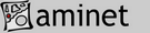

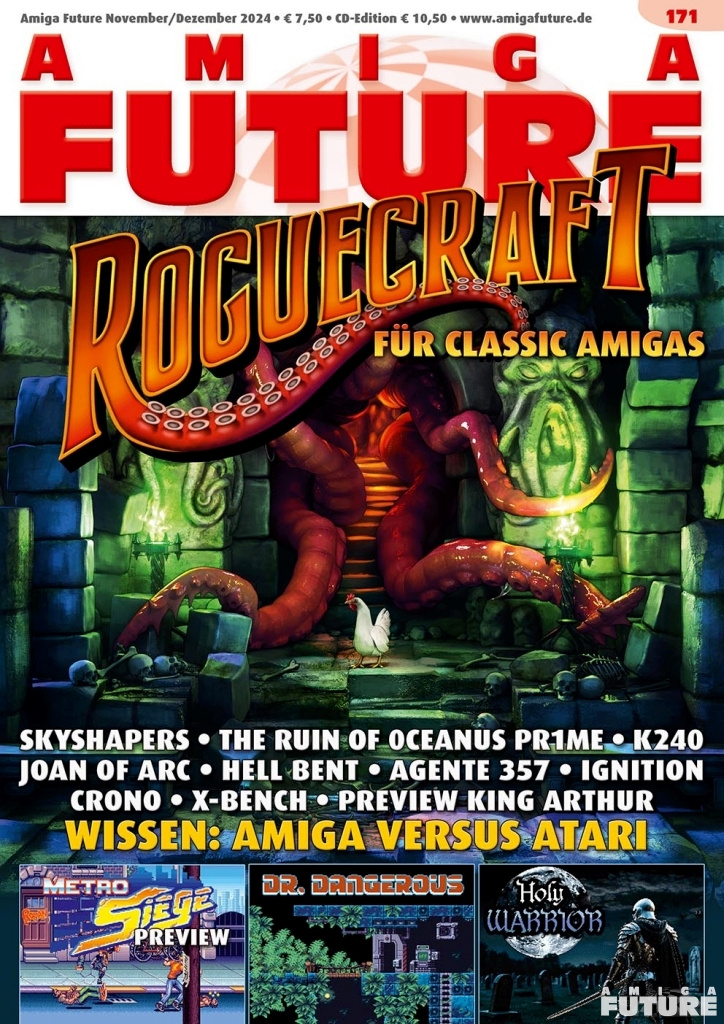




» Deluxe Icons - 146 Stylish Icons for 59 Games
» Deluxe Icons is coming this year
» Sticker wishlist for CDTV/Amiga
» Stickers Renew Remastered - A Wonderful set of 174 Remastered labels for 59 Games
» Stickers Renew Remastered will be out in 2024
» Stickers Renew Little Heroes
» MagicUAE Legacy - 20 optimized Configurations for WinUAE
» It's Christmas time !